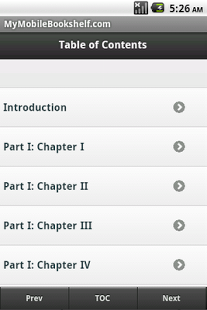Huckleberry Finn Ebook 1.0
Free Version
Publisher Description
Can be read offline. Fast load times, easy viewing.
Book description:
Adventures of Huckleberry Finn is a novel by Mark Twain, first published in England in December 1884 and in the United States in February 1885. Commonly named among the Great American Novels, the work is among the first in major American literature to be written in the vernacular, characterized by local color regionalism. It is told in the first person by Huckleberry "Huck" Finn, a friend of Tom Sawyer and narrator of two other Twain novels (Tom Sawyer Abroad and Tom Sawyer, Detective).
The book is noted for its colorful description of people and places along the Mississippi River. Satirizing a Southern antebellum society that had ceased to exist about twenty years before the work was published, Adventures of Huckleberry Finn is an often scathing look at entrenched attitudes, particularly racism.
Perennially popular with readers, Adventures of Huckleberry Finn has also been the continued object of study by serious literary critics since its publication. It was criticized upon release because of its coarse language and became even more controversial in the 20th century because of its perceived use of racial stereotypes and because of its frequent use of the racial slur "nigger", despite strong arguments that the protagonist, and the tenor of the book, is in fact anti-racist.
About Huckleberry Finn Ebook
Huckleberry Finn Ebook is a free app for Android published in the Reference Tools list of apps, part of Education.
The company that develops Huckleberry Finn Ebook is MyMobileBookshelf. The latest version released by its developer is 1.0. This app was rated by 1 users of our site and has an average rating of 4.0.
To install Huckleberry Finn Ebook on your Android device, just click the green Continue To App button above to start the installation process. The app is listed on our website since 2011-05-28 and was downloaded 8 times. We have already checked if the download link is safe, however for your own protection we recommend that you scan the downloaded app with your antivirus. Your antivirus may detect the Huckleberry Finn Ebook as malware as malware if the download link to com.mymobilebookshelf.huckfinnlite is broken.
How to install Huckleberry Finn Ebook on your Android device:
- Click on the Continue To App button on our website. This will redirect you to Google Play.
- Once the Huckleberry Finn Ebook is shown in the Google Play listing of your Android device, you can start its download and installation. Tap on the Install button located below the search bar and to the right of the app icon.
- A pop-up window with the permissions required by Huckleberry Finn Ebook will be shown. Click on Accept to continue the process.
- Huckleberry Finn Ebook will be downloaded onto your device, displaying a progress. Once the download completes, the installation will start and you'll get a notification after the installation is finished.